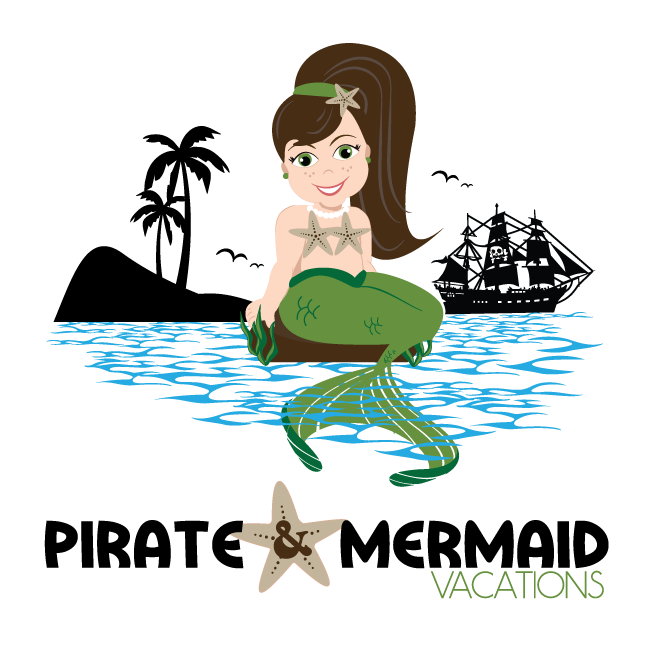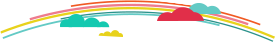Guests can now select solid color or graphic MagicBands for their resort MagicBand option. This article is a simple how to on selecting and ordering your graphic or solid color MagicBand.
To begin visit https://disneyworld.disney.go.com/plan/bands-cards/
Find your trip’s information and select “Edit Order” which will take you to a new screen. Then follow the directions under each image below to customize your MagicBand order.
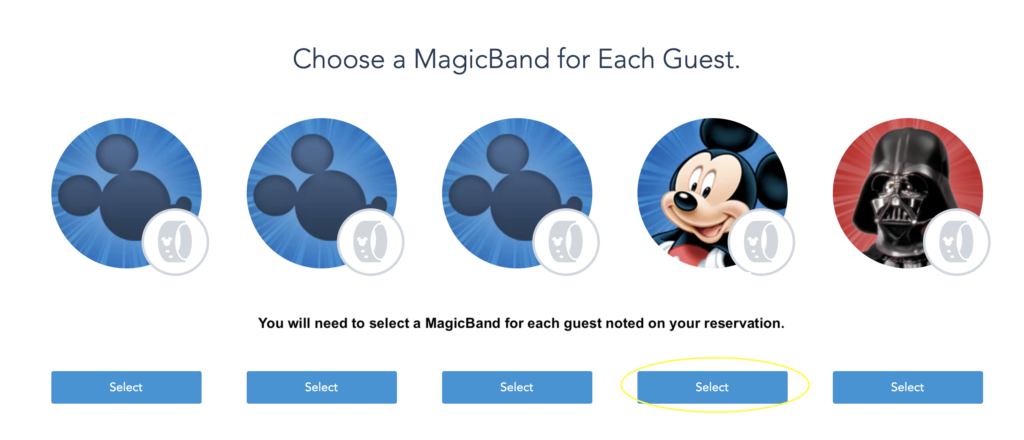
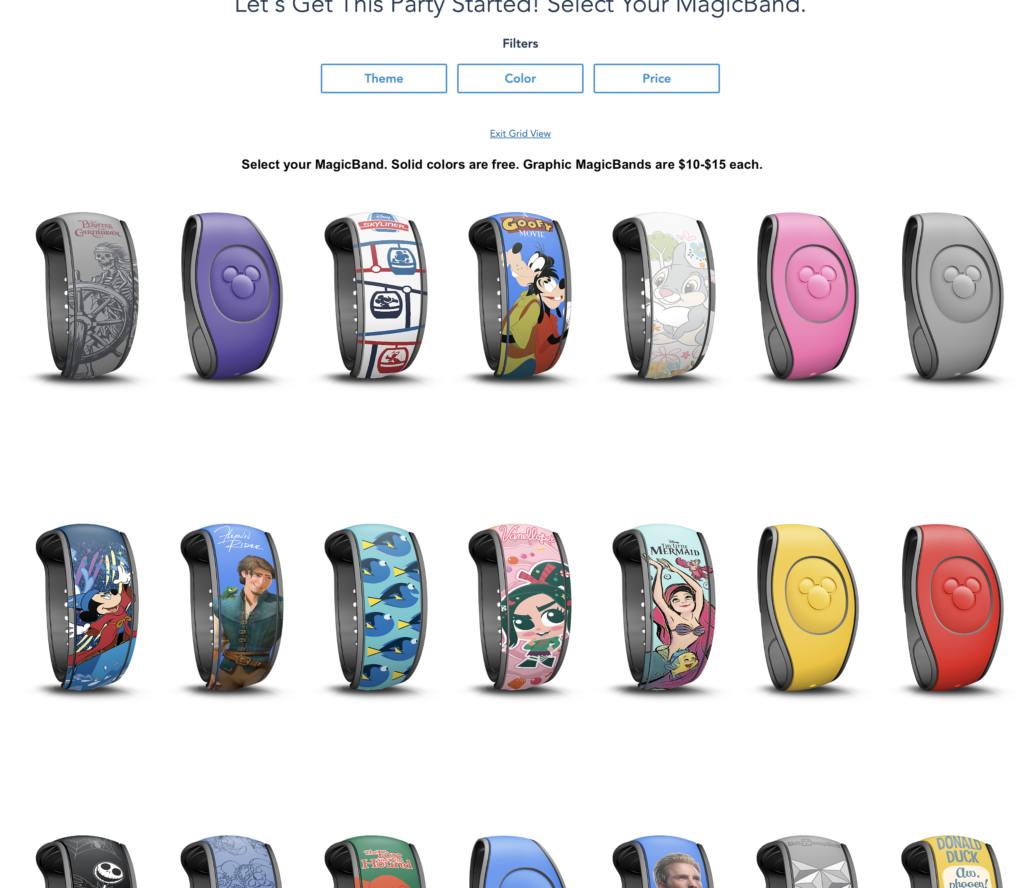
You also want to remember that you will have to complete your MagicBand order in one “purchase” so you can not select MagicBands for part of your party in one order, and then wait to order for another guest at a later time.
Once you click on your choice the system will automatically direct you to the next screen.
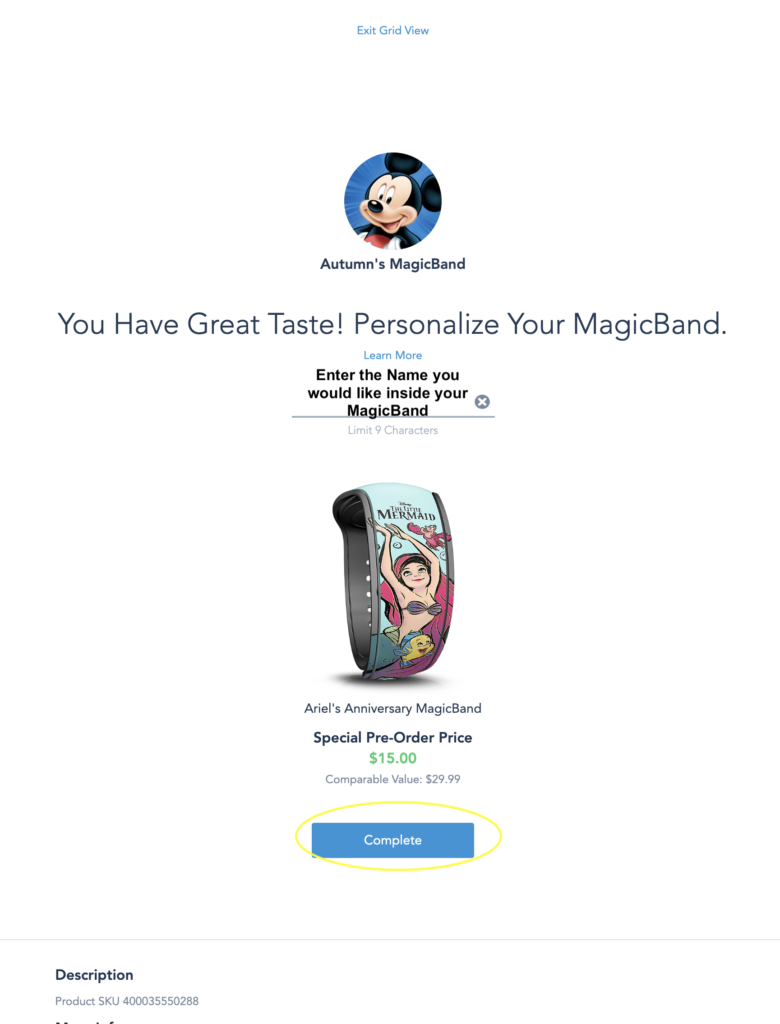
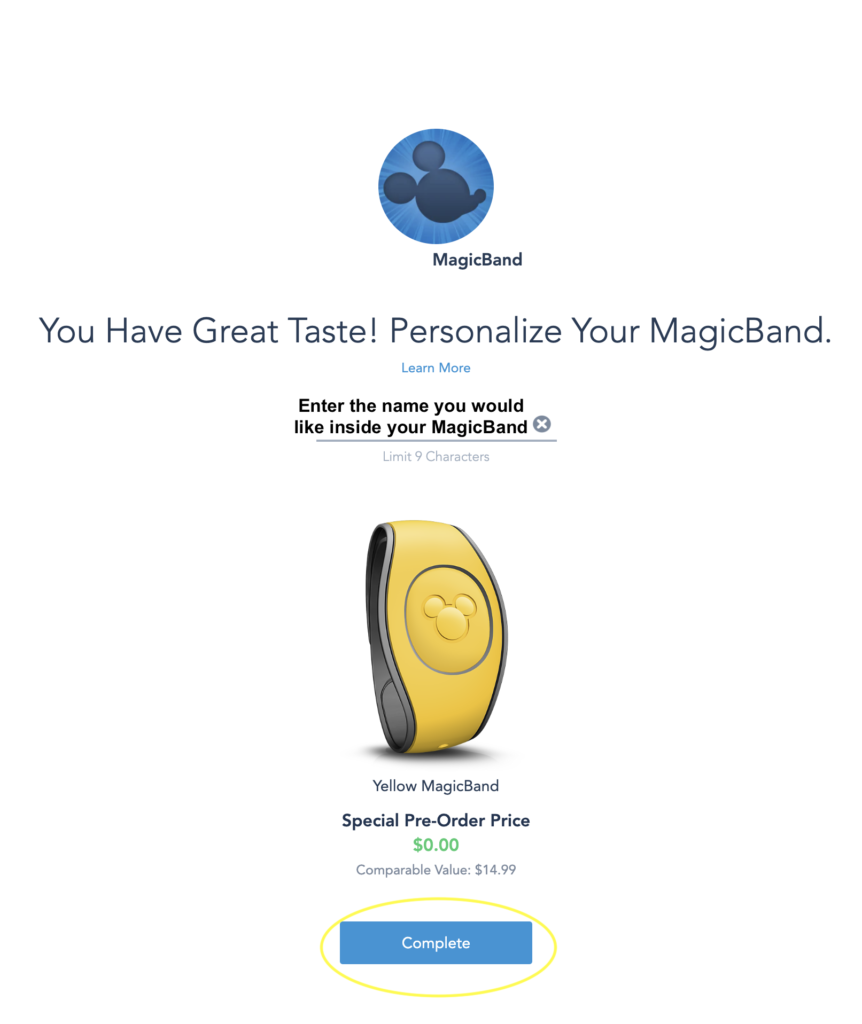
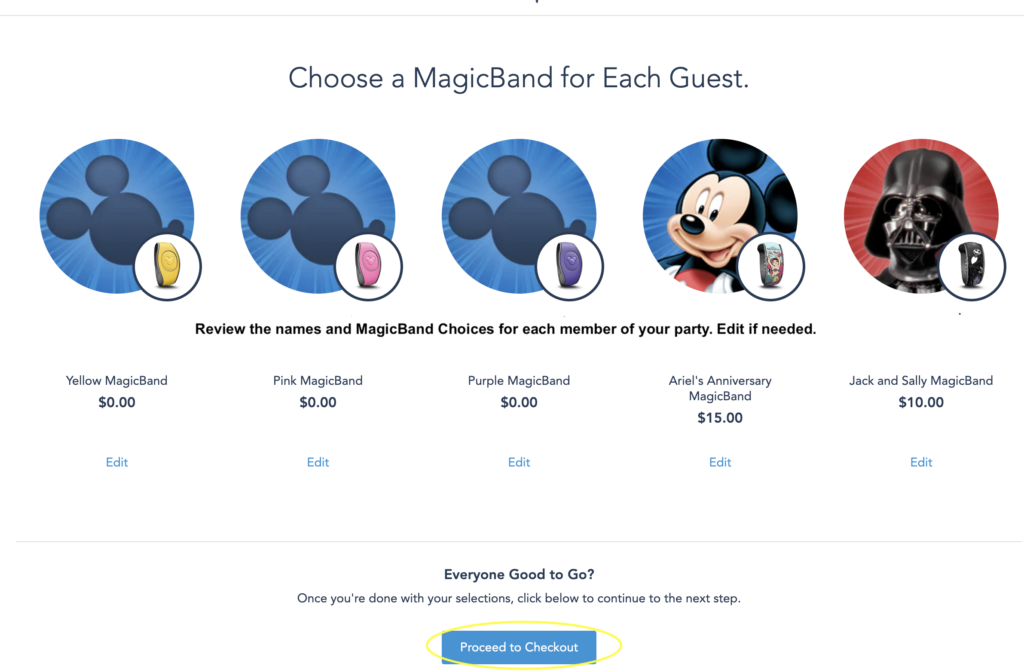
If you need to modify an option select “Edit” under that guest’s name and update the information. Once you are done and have returned to this screen select “Proceed to Checkout.”
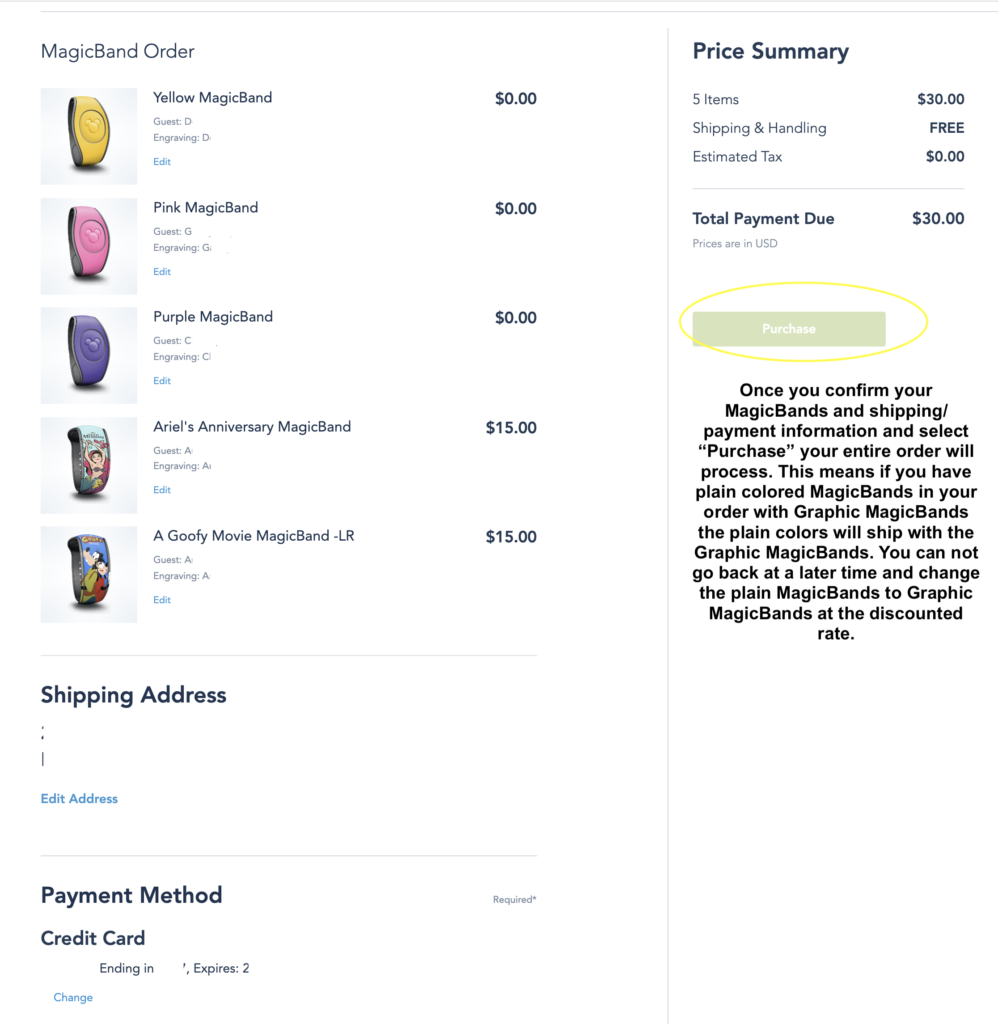
To review the “Merchandise Return Policy for My Disney Experience Shopping” visit
https://disneyparks.disney.go.com/return-policy-for-my-disney-experience-shopping/
Please remember that once you confirm your MagicBand order you can not add to it or modify it. This means if you want to select MagicBands for all the guests in your party you will need to do so in the same order. You can not change plain MagicBands to lower priced graphic MagicBands at a later time if you have already purchased graphic MagicBands for part of your party.
Your order will ship about 10 business days after it has been submitted. If you do not select MagicBands for any of your guests and instead select solid colors for every member of your party, the solid colors you have chosen will stay selected until the “normal” shipping time frame.
Please remember not all solid color or graphic MagicBands currently available for sale in the parks or on ShopDisney will be available to order in My Disney Experience as a resort MagicBand option. Not all solid MagicBands colors are available as low price selection option at this time, some are an “upgraded color option” that are only available for purchase on property or on the ShopDisney website.