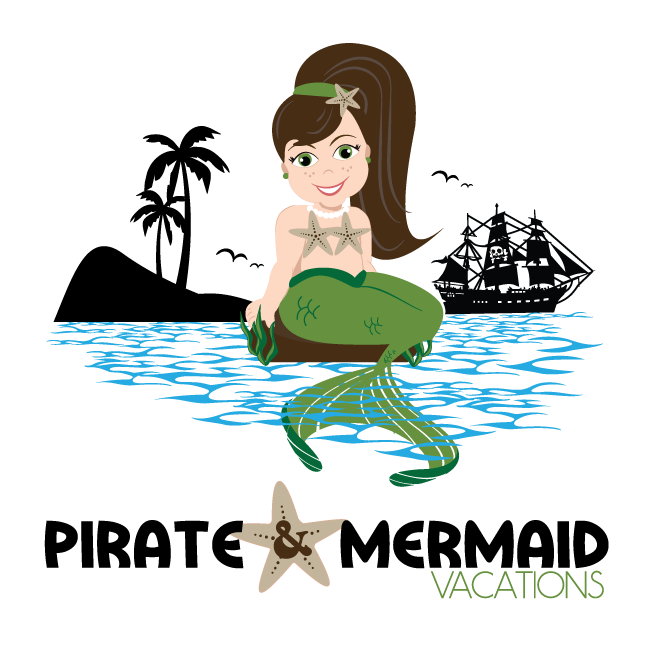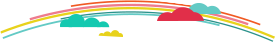Please note that the following directions are only to be used if you already have an existing MDE account that you have used at the parks before. If you do not have an account your Adventure Coordinator will create one for you using a special email system.
- Login to My Disney Experience (MDE)
- In the “MDE” drop down menu on the right of the page select “My Family & Friends”
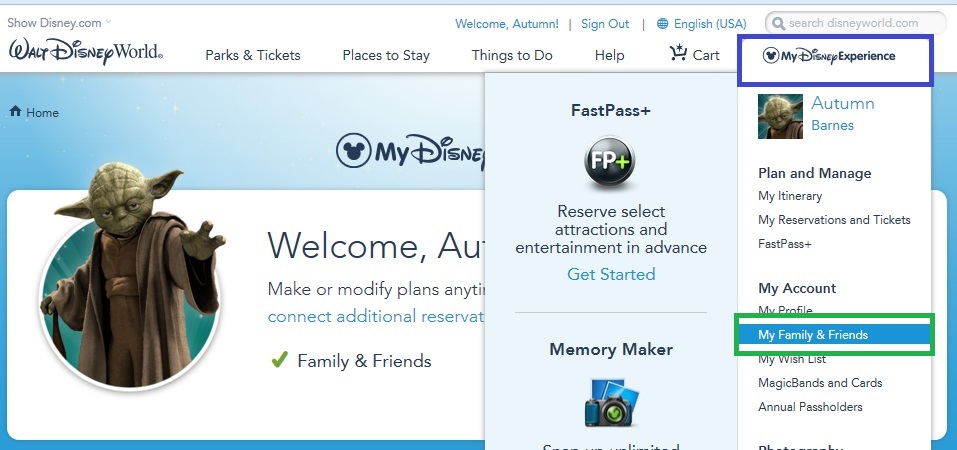
- Select “Add a Guest” on the right of the page
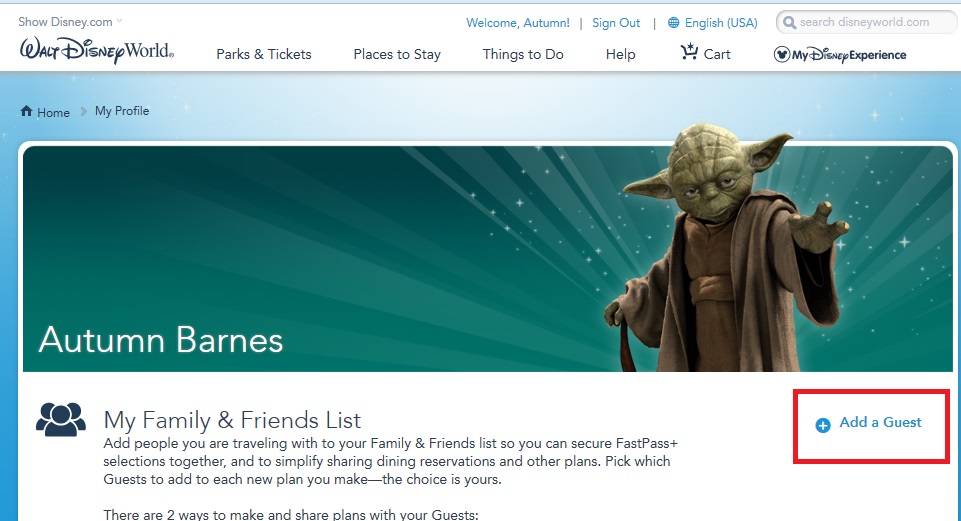
- From the 3 options offered, select “By entering his or her name” and enter the name your Adventure Coordinator provided you with.
- Make sure “I want to manage all plans for this Guest” is selected. This will allow your Adventure Coordinator to properly book (and modify) Dining and FP+ reservations for you and your family.
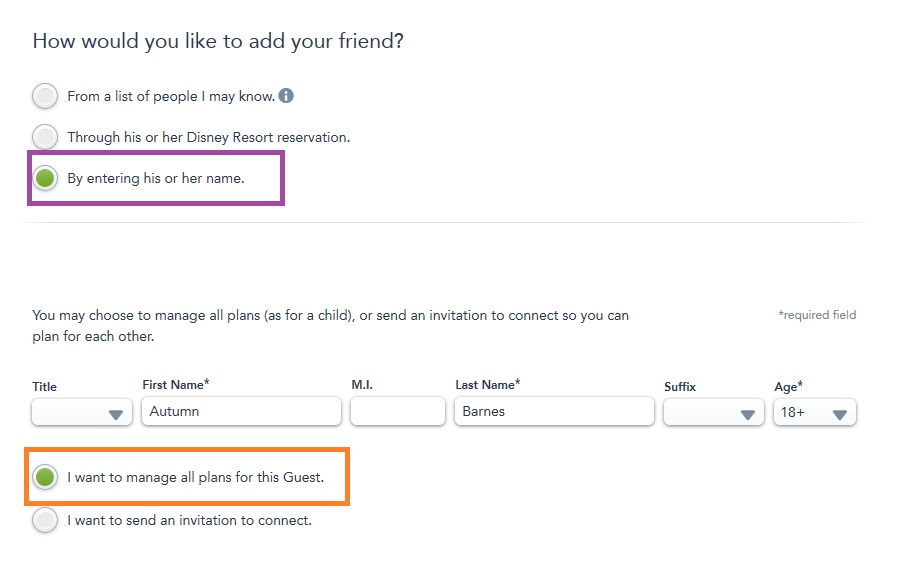
- Select “Done” at the bottom of the page. This will redirect you to your “Family & Friends List”
- To the right of your Adventure Coordinator’s name select “Connect Through A Disney Account”
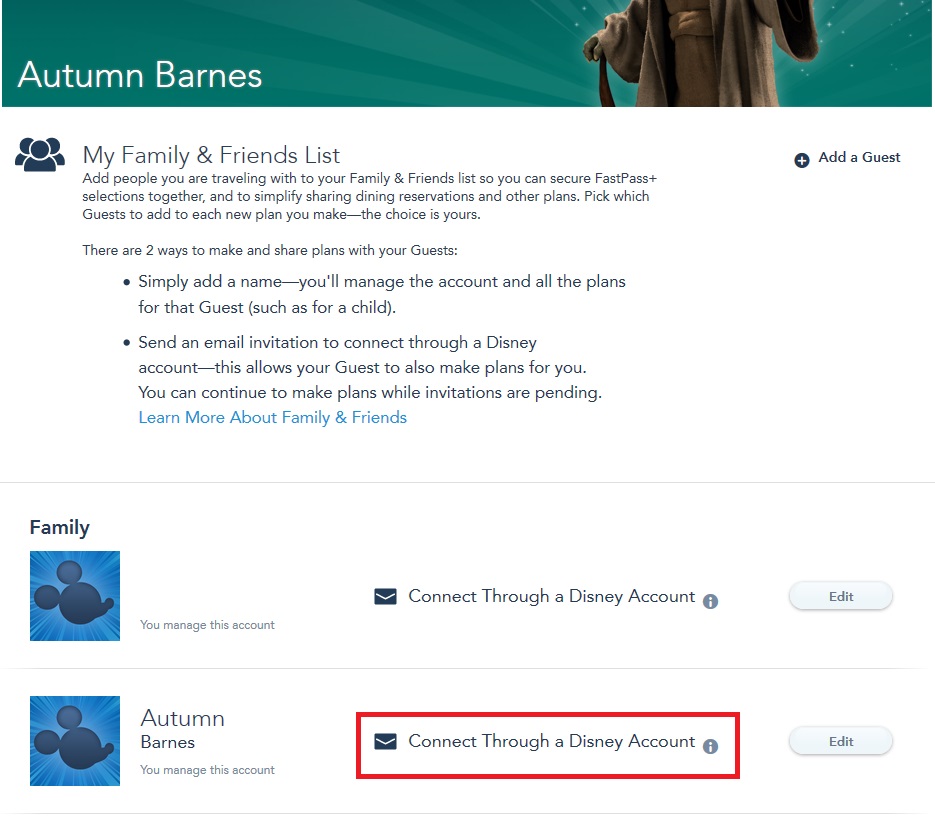
- At the top of the “Invite To Plan and Share” page enter the email address your Adventure Coordinator sent you, then hit “Done.”
*Please note this address may vary slightly from the email you usually use for them as MDE does not recognize .vacations as a valid email address*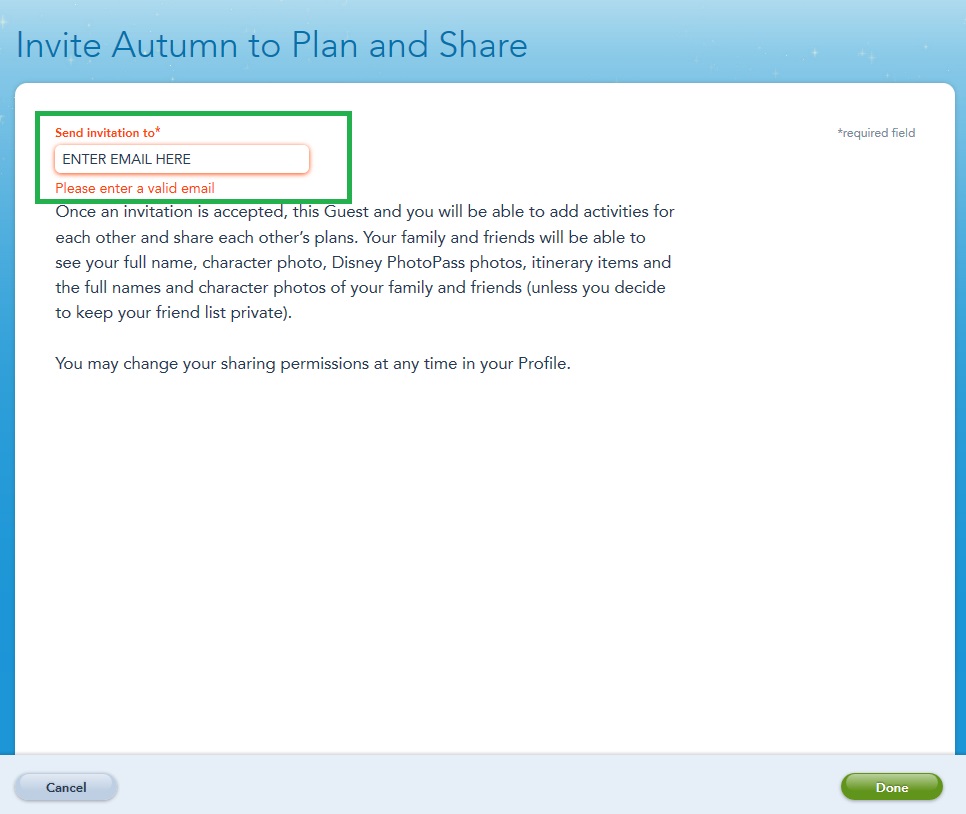
- You will you receive an email that you have a status “Invitation Pending” in MDE (check your spam.) You do not need to wait for this email to arrive though, when you log into MDE you will have a message alert to the right of your name at the top of the page.
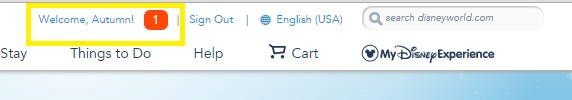
- Click on the message alert and your Notifications will open. In the notifications you will see that your Adventure Coordinator “sent you a Family & Friends invitation. Select “Accept”
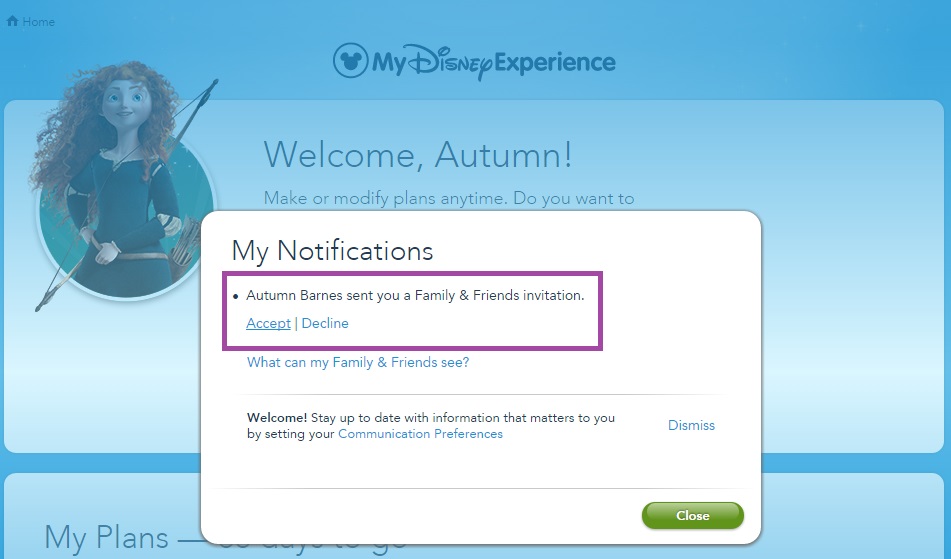
- Once you see the “Congratulations” page, select “Edit” to the right of your Adventure Coordinator’s name.
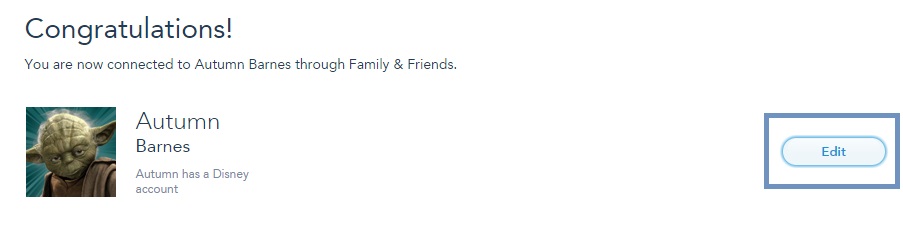
- In the “Settings” please make sure “This Friend often travels with me.” And “View all my activities.” are selected. Click on “Done” on the bottom of the page with you are finished.
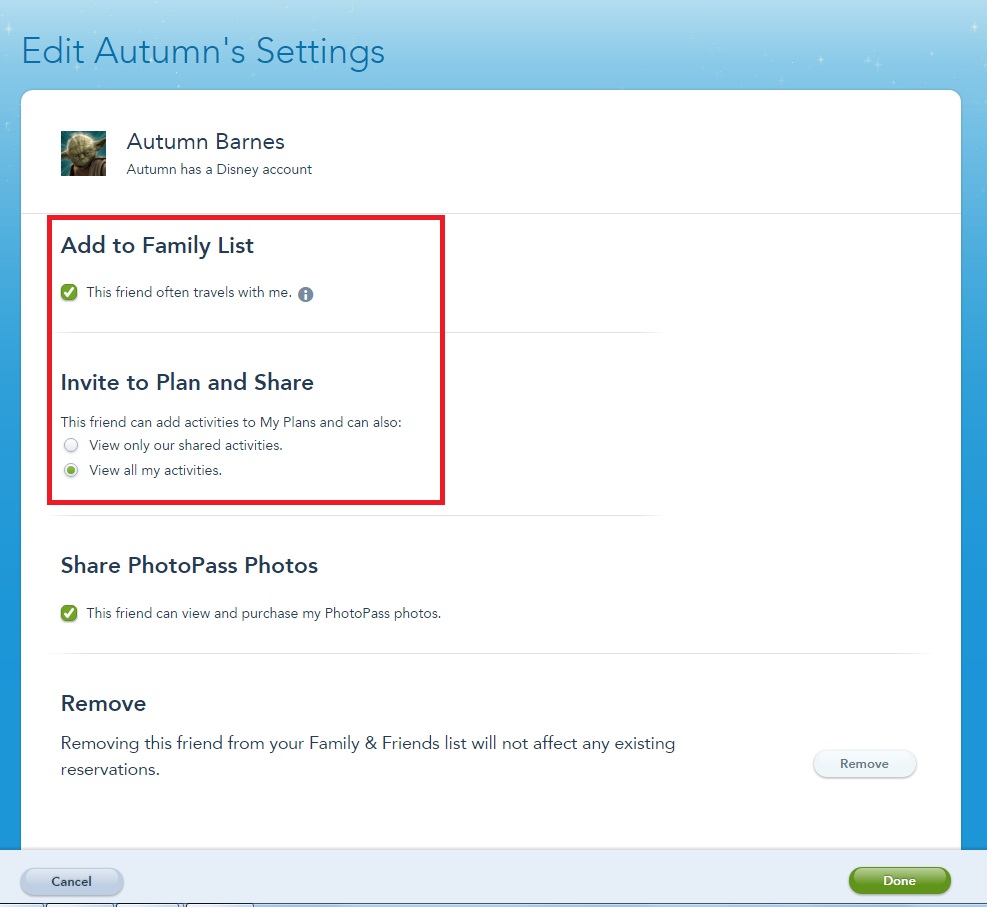
Please know you will need to send and accept a friend request with your Adventure Coordinator from each MDE account that is connected to your reservation. To avoid issues please DO NOT create individual accounts for each member in your party. This can create issues with proper linking and planning. All members of your party with a smart device can in fact login to your account on their device with no issue.