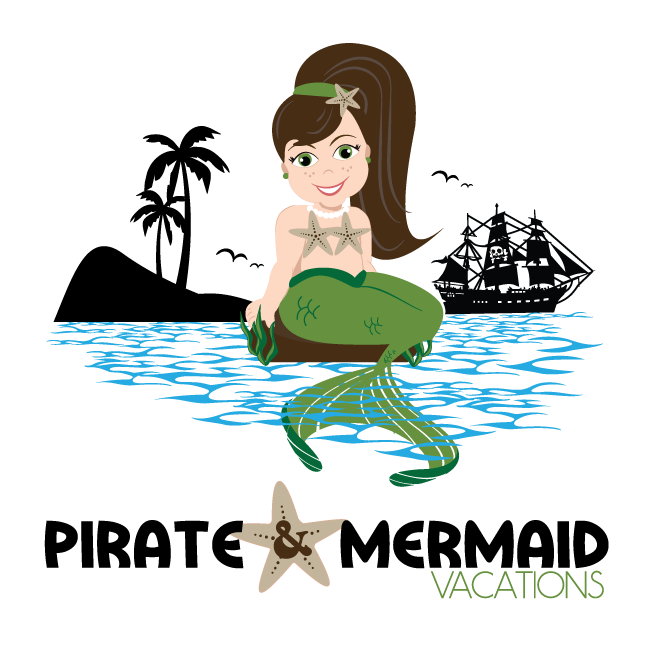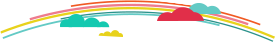Many times our client’s already have a MDE account but need to connect to their friends and family. While we have an article on how to friend your Adventure Coordinator we also wanted to share how to create friends in your MDE account as sometimes they would prefer to not have an account, or are to young to.
- Login to MDE
- Select “My Friends & Family List”
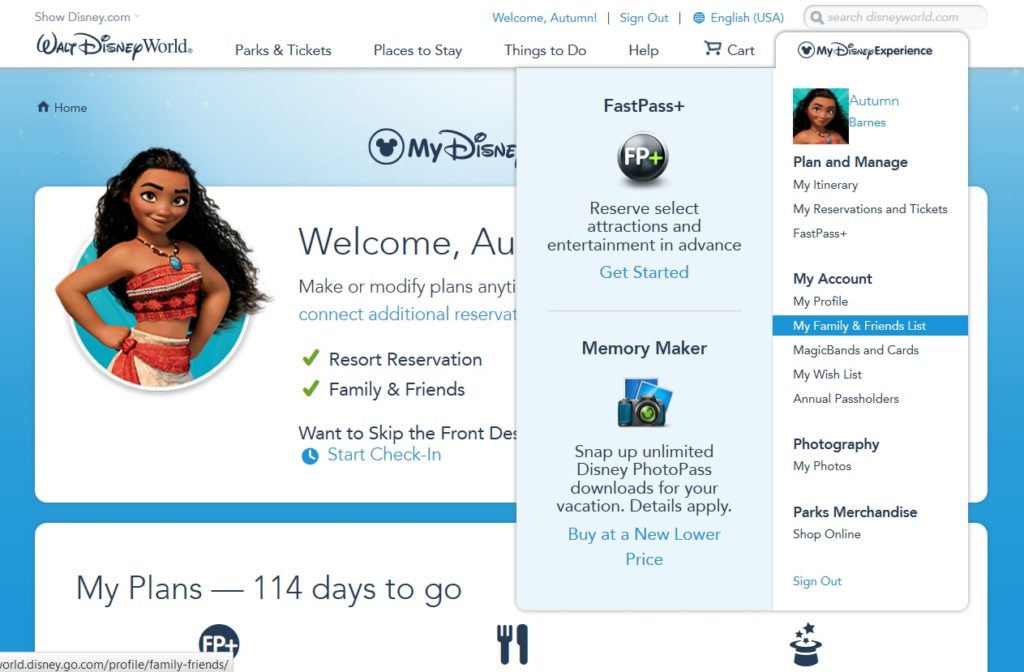
- At the bottom of the page that opens select “Add a Guest”
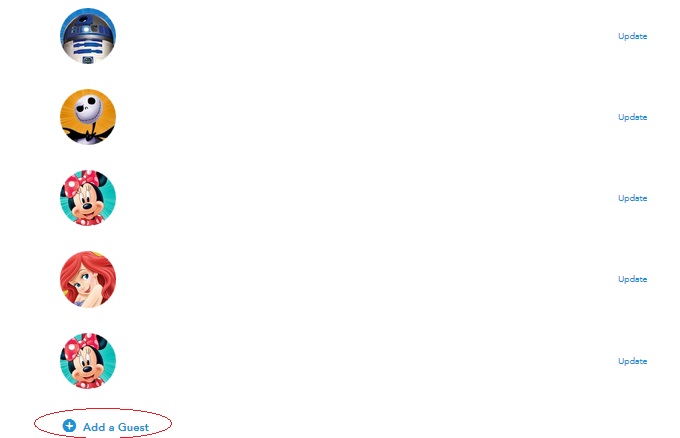
- You will have the option to “Find through my connected Guests”; “Import from a Walt Disney World Resort hotel reservation” or use the “I’ll enter their name and age” each option required different information.
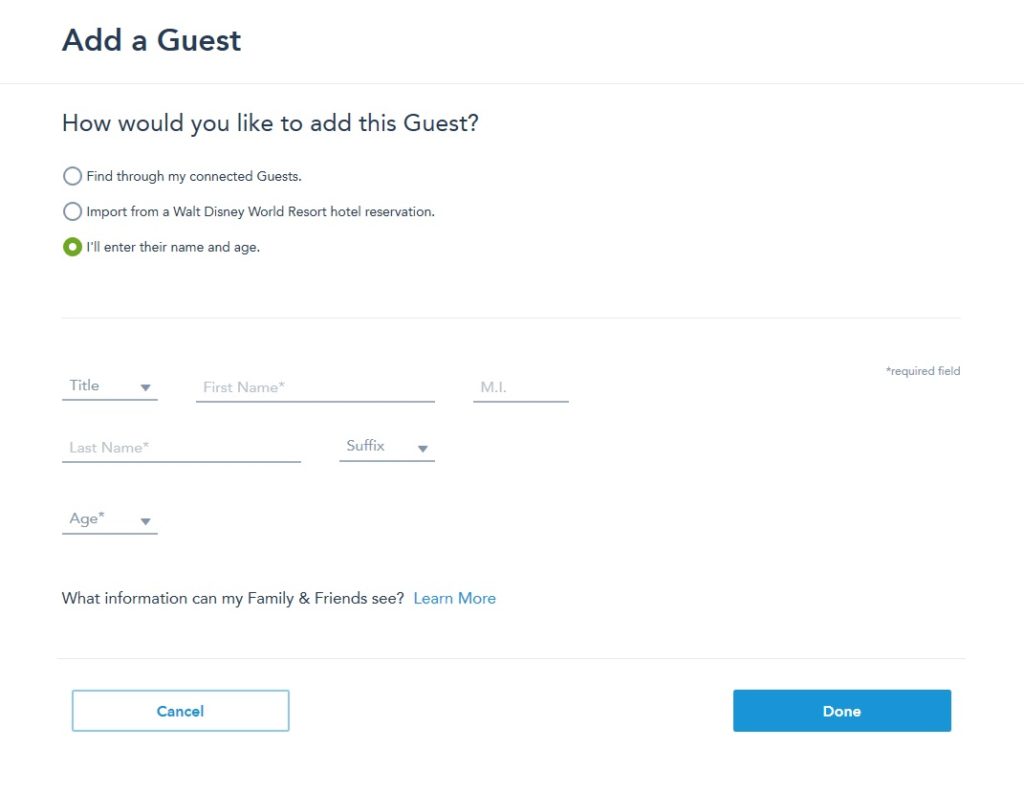
- Find through my Connected Guests will show you the mutual friends you have with existing MDE friends
- Import from a Walt Disney World Resort works two ways. The first “Enter Confirmation Number” will let you enter a resort confirmation number and the last name of the lead guest. “Enter other information” does not require a resort confirmation number and lets you use the last name on the reservation, the resort, reservation phone number and arrival date.
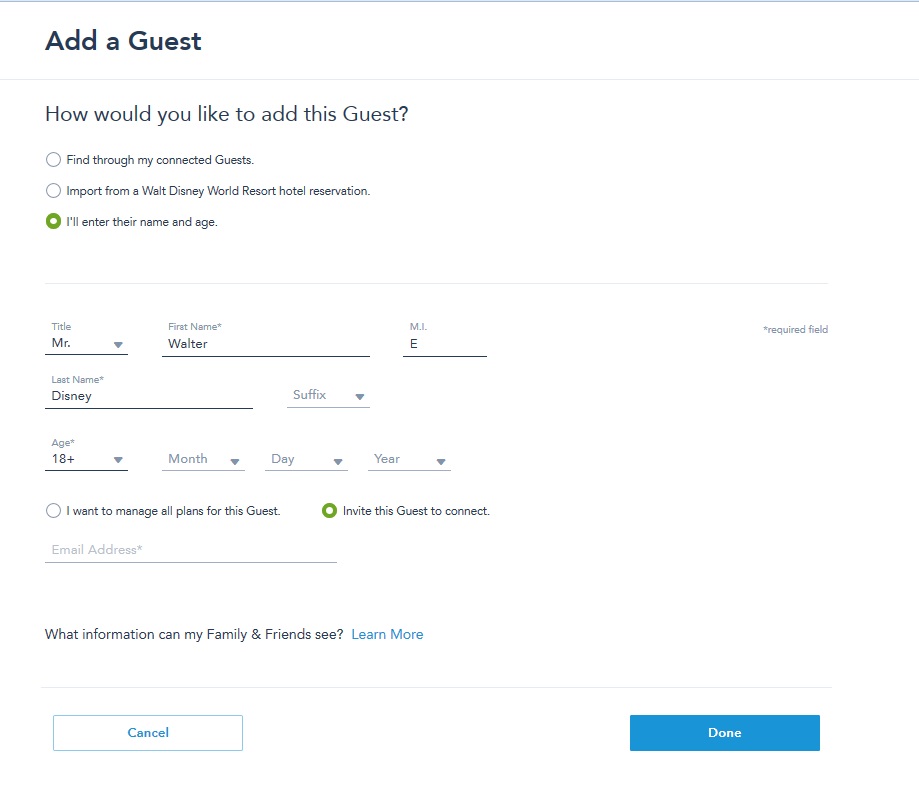
- “I’ll enter their name and age” lets you enter basic information and then decide between two options
- If you will “Manage all plans for this guest” meaning they will not have their own MDE account, you will enter their name and age and select done.
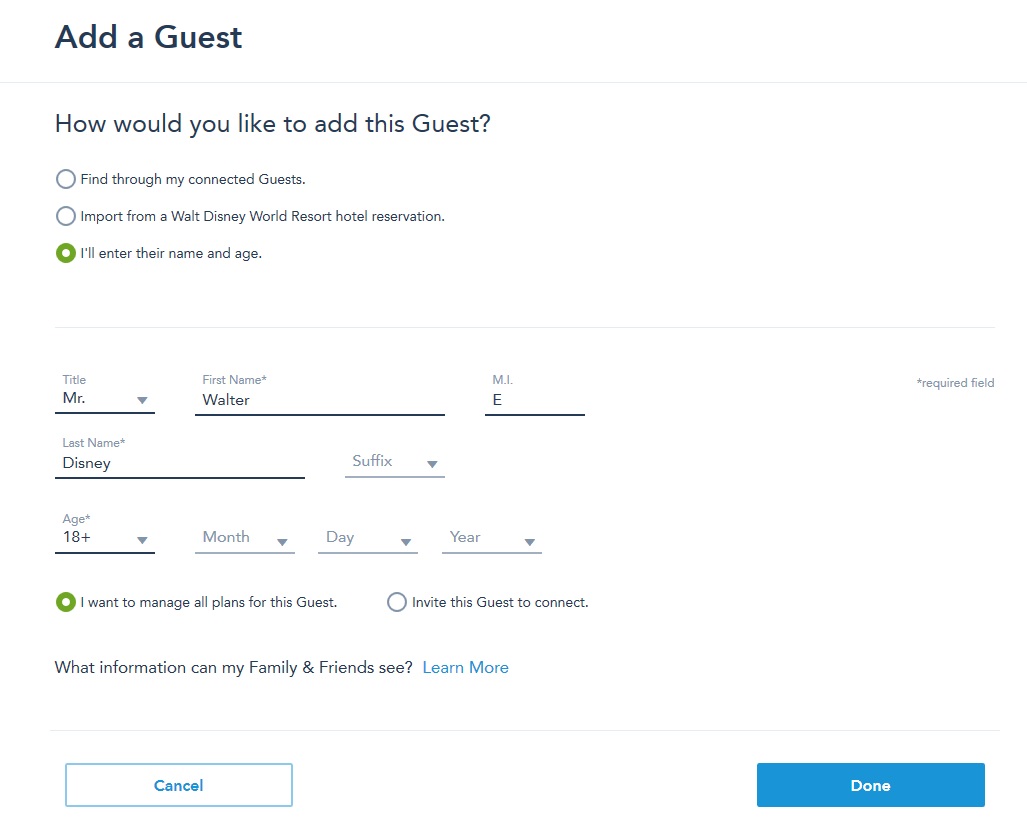
They will then appear in your Friends list. Once they appear on your list you can “Update” their information. Updates include correcting name spelling, adding a birthday, adding an optional icon, inviting them to connect (if they have created an MDE account and you want to link these two accounts information.) This is also where you can “ decide which of your friends can plan for” them, please make sure your Adventure Coordinator is selected to be able to properly plan for this person.
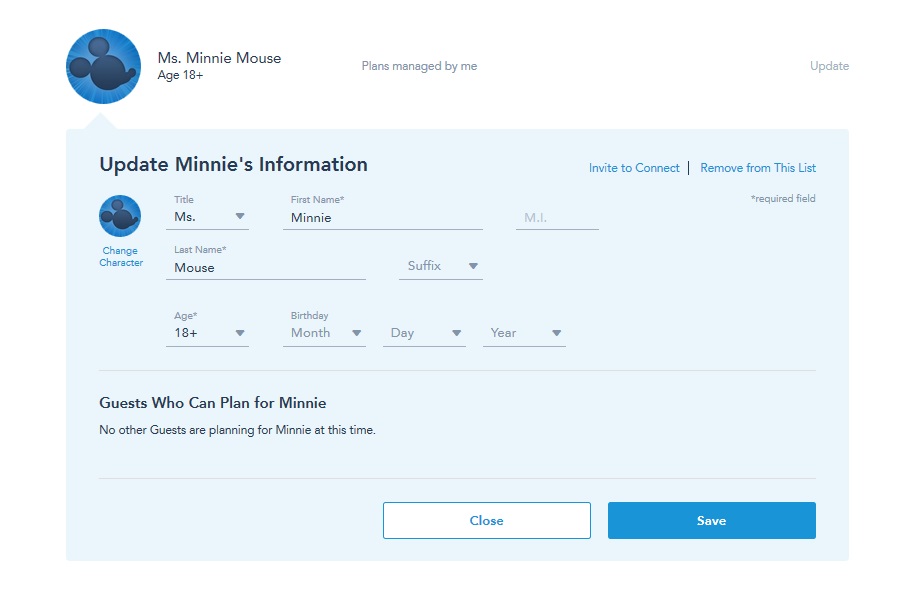
- “Invite this guest to connect” lets you email an existing MDE account to connect.
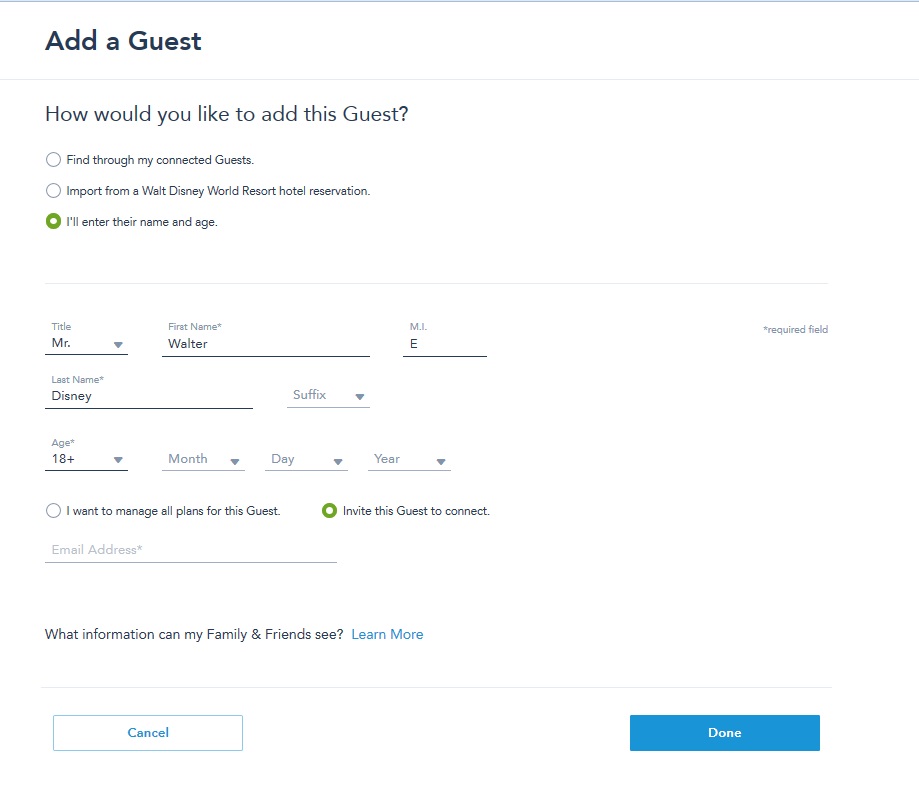
To do this you will want to make sure you are entering the email address that they use to log into MDE.
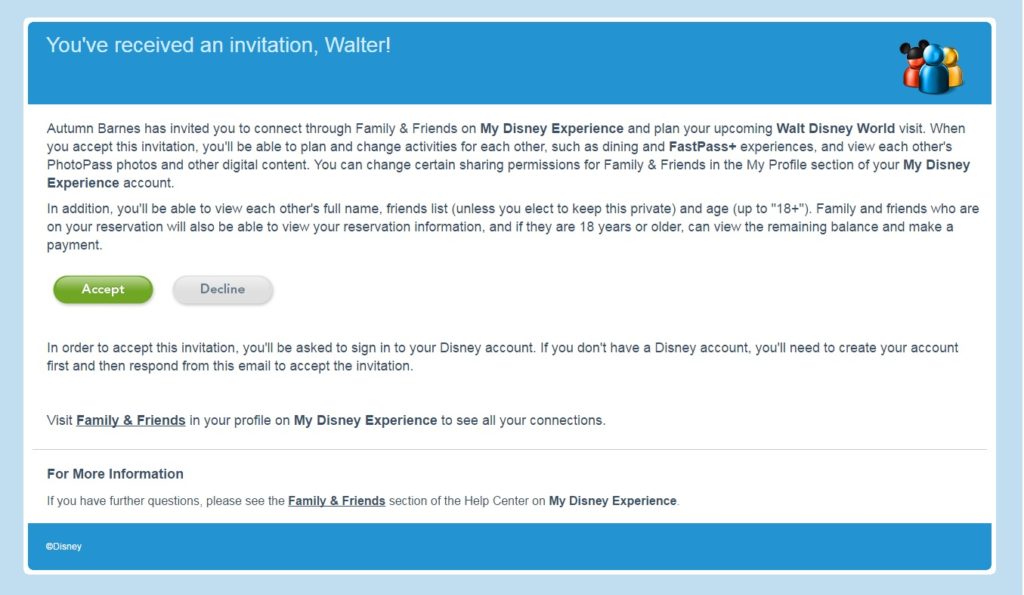
Once you have connected through MDE you can decide which information they can see using the update option.
We highly recommend selecting “Only Our Shared Plans” be selected.
- If you will “Manage all plans for this guest” meaning they will not have their own MDE account, you will enter their name and age and select done.
- Once you have entered the information select Done.
Please know that when you are entering your friend’s information that while First and Last Name, Title and Age are required information, Middle Initial and Suffix are optional information. Birth date information is only required for guests under 18 because guests under 18 are not eligible for a Disney account, so you will have to manage all their plans.